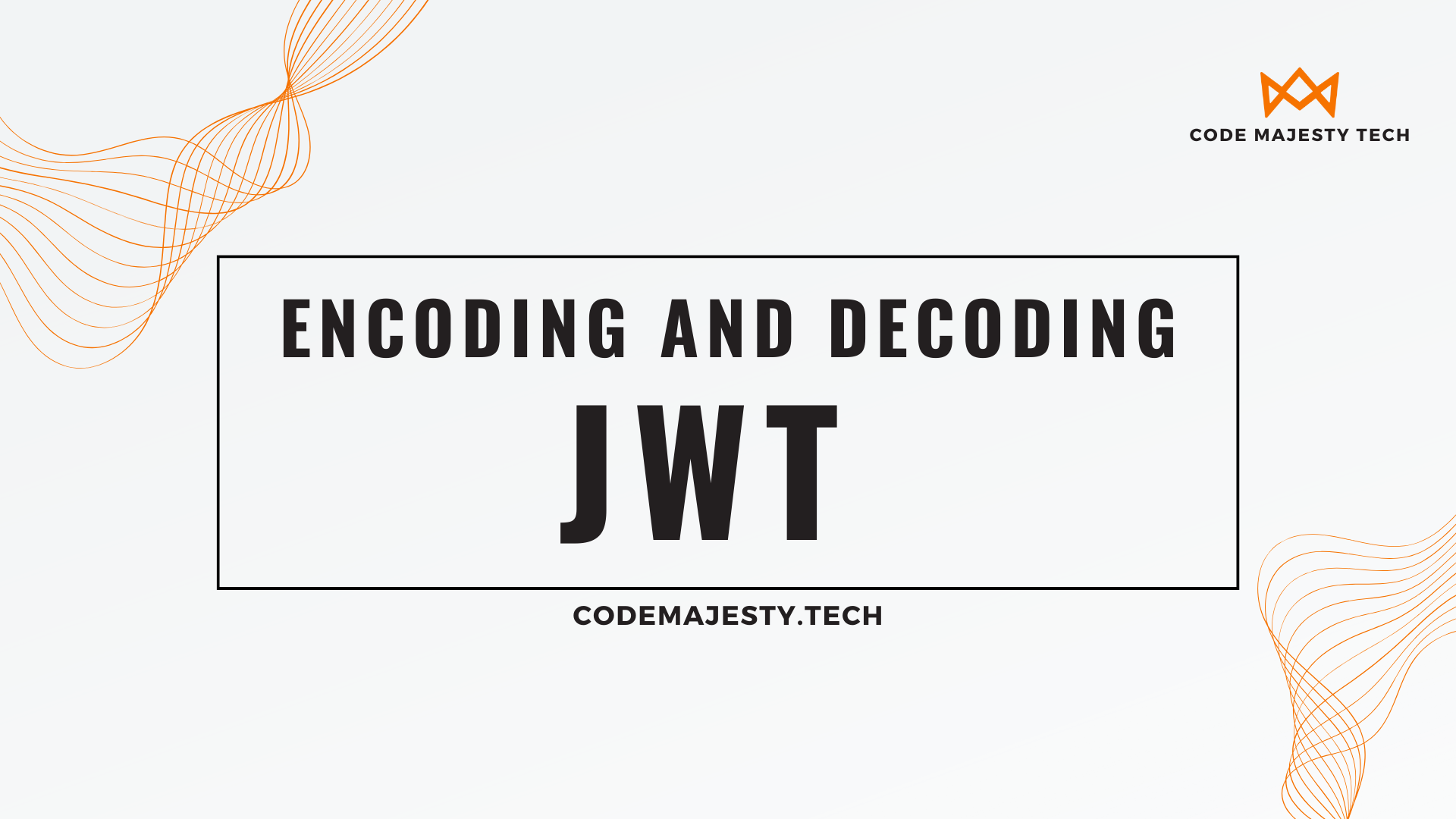Introduction to JWT
JWT, short for JSON Web Token, is a compact, URL-safe means of representing claims to be transferred between two parties. The claims in a JWT are encoded as a JSON object that is used as the payload of a JSON Web Signature (JWS) structure or as the plaintext of a JSON Web Encryption (JWE) structure, enabling the claims to be digitally signed or integrity protected with a Message Authentication Code (MAC) and/or encrypted.
JWT are an open, industry standard (RFC 7519) method for representing claims securely between two parties. They are a type of access token that are often used in the context of OAuth 2.0 or OpenID Connect for secure user authentication and authorization.
JWT are self-contained, meaning they carry all the necessary information within themselves and do not need to make additional trips to the database for verification. This makes JWT an excellent choice for distributed systems where network calls can be costly.
Why Use JWT
JWT offers a number of advantages over traditional session-based authentication. Here are some of the reasons why developers choose to use JWT:
Scalability: As JWTs are self-contained and carry all the necessary information within them, they are a perfect fit for microservices architectures where you might have multiple, distributed services that need to authenticate requests.
Performance: Since JWTs carry all the necessary information within them, there is no need for a round trip to a database to fetch the user’s session details, which can significantly improve the response time of your applications.
Mobile Friendly: JWTs are a good fit for mobile applications as they offer a compact, URL-safe means of representing claims to be transferred between two parties.
Security: JWTs can be signed using a secret or a public/private key pair. This ensures that the sender of the JWT is who they say they are and that the message wasn’t tampered with along the way.
Cross-Domain / CORS: JWTs work across different domains, making them ideal for single sign-on (SSO) scenarios.
Insight: Because JWTs carry information about the user, they can provide insight into the user’s behavior, which can be used for personalization and other forms of user-centric design.
Explain JWT Claims
Claims are the data that is stored inside the JWT. These are pieces of information about the user, such as their ID, name, and roles, as well as metadata about the token itself, such as its issuer and expiration time. Here are some of the standard claims defined by the JWT specification (also known as registered claim names):
iss (Issuer): This identifies the issuer of the JWT. This is typically the server that created and signed the token.
sub (Subject): This identifies the subject of the JWT, which is usually the user the token represents.
aud (Audience): This identifies the recipients that the JWT is intended for.
exp (Expiration Time): This specifies the time after which the JWT is no longer valid. It is typically a timestamp in Unix epoch time format.
nbf (Not Before): This specifies the time before which the JWT must not be accepted for processing.
iat (Issued At): This specifies the time at which the JWT was issued.
jti (JWT ID): This provides a unique identifier for the JWT, which can be used to prevent the JWT from being replayed.
In addition to these standard claims, you can also include custom claims in your JWT. These can be any pieces of data that you want to associate with the user or the token. However, keep in mind that because JWTs are often sent over the network, you should avoid putting sensitive information in the claims unless it’s encrypted.
Libraries Used for Manipulating JWT in .NET Core
There are several libraries in .NET Core that are used for encoding, decoding, and validating JWT. Here are some of the most commonly used ones:
Microsoft.IdentityModel.Tokens: This library, provided by Microsoft, offers classes that are used for token validation and generation. It includes classes for JWT, JWS, JWE, and much more. This library forms the core for handling JWT in .NET Core.
System.IdentityModel.Tokens.Jwt: This is another Microsoft provided library that offers a simple way to create, validate and decode JWT. It’s built on top of the Microsoft.IdentityModel.Tokens library and provides a more user-friendly way to work with JWT.
IdentityServer4: IdentityServer4 is an OpenID Connect and OAuth 2.0 framework for .NET Core, which also includes features for working with JWT. IdentityServer4 is a more complex library used for implementing authentication and authorization in your applications, but it also provides extensive support for JWT.
AspNet.Security.OpenIdConnect.Server (ASOS): This is another middleware that enables an application to support OpenID Connect flows and includes support for handling JWT.
How to Encode JWT with Code Samples
Encoding a JWT in .NET Core involves creating a payload (which is a set of claims), signing the token, and then returning the serialized token. Below is a basic example of how to do this using the System.IdentityModel.Tokens.Jwt
library:
using System;
using System.IdentityModel.Tokens.Jwt;
using System.Security.Claims;
using Microsoft.IdentityModel.Tokens;
public string EncodeJwtToken()
{
var claims = new
[]
{
new
Claim(JwtRegisteredClaimNames.Sub, "subject"),
new
Claim(JwtRegisteredClaimNames.Jti, Guid.NewGuid().ToString()),
new
Claim(JwtRegisteredClaimNames.Iat, DateTime.UtcNow.ToString())
};
var key = new
SymmetricSecurityKey(Encoding.UTF8.GetBytes("your-secret-key"));
var credentials = new
SigningCredentials(key, SecurityAlgorithms.HmacSha256);
var token = new
JwtSecurityToken("issuer", "audience", claims, expires: DateTime.UtcNow.AddHours(1), signingCredentials: credentials);
var encodedToken = new
JwtSecurityTokenHandler().WriteToken(token);
return encodedToken;
}
In this code sample, we’re creating a JWT that includes some standard claims (sub, jti, and iat), signing it with a secret key using the HMAC-SHA256 algorithm, and then serializing it to a string.
You would typically replace "your-secret-key", "issuer", and "audience"
with your own values. The secret key should be kept secure and not exposed publicly.
How to Decode JWT with Code Samples
Decoding a JWT involves verifying the signature, validating the claims, and then extracting the claims from the token. Below is a basic example of how to do this using the System.IdentityModel.Tokens.Jwt
library:
using System;
using System.IdentityModel.Tokens.Jwt;
using Microsoft.IdentityModel.Tokens;
public ClaimsPrincipal DecodeJwtToken(string token)
{
var key = new SymmetricSecurityKey(Encoding.UTF8.GetBytes("your-secret-key"));
var handler = new JwtSecurityTokenHandler();
var validations = new TokenValidationParameters
{
ValidateIssuerSigningKey = true,
IssuerSigningKey = key,
ValidateIssuer = false,
ValidateAudience = false
};
var claims = handler.ValidateToken(token, validations, out
var tokenSecure);
return claims;
}
In this code sample, we’re decoding a JWT by first validating its signature using the same secret key that was used to sign the token. If the signature is valid, we then extract and return the claims.
You would typically replace "your-secret-key" with your own value. The secret key should be kept secure and not exposed publicly.
How and Why to Use Certificates to Encode And Decode JWT
Certificates are often used in JWT to ensure the authenticity and integrity of the tokens. They offer a more secure way to sign and verify tokens compared to using a shared secret key. This is particularly important in scenarios where you need to distribute your tokens to multiple parties and you want to make sure that only you can sign the tokens but anyone can verify them.
Here’s a basic example of how you can use a certificate to encode and decode JWT in .NET Core:
public void EncodeAndDecodeWithCertificate()
{
// Load the certificate
var cert = new
X509Certificate2("path-to-your-certificate.pfx", "your-certificate-password");
// Create a new token handler and security key
var handler = new
JwtSecurityTokenHandler();
var key = new
X509SecurityKey(cert);
// Create a token descriptor
var descriptor = new
SecurityTokenDescriptor
{
Subject = new
ClaimsIdentity(new
Claim[]
{
new
Claim("sub", "subject"),
new
Claim("aud", "audience"),
}),
Expires = DateTime.UtcNow.AddDays(1),
SigningCredentials = new
SigningCredentials(key, SecurityAlgorithms.RsaSha256),
};
// Create and encode the token
var token = handler.CreateToken(descriptor);
var encodedToken = handler.WriteToken(token);
// Now decode the token
var validations = new
TokenValidationParameters
{
ValidateIssuerSigningKey = true,
IssuerSigningKey = key,
ValidateIssuer = false,
ValidateAudience = false
};
var claims = handler.ValidateToken(encodedToken, validations, out var tokenSecure);
}
In this code sample, we’re using a .pfx certificate to create a X509SecurityKey, which is used to sign the token. When decoding the token, we use the same X509SecurityKey to validate the signature.
Using certificates for JWT provides stronger security and allows for better key management, as you can use standard tools and processes for managing your certificates. However, it also comes with additional complexity and requirements, such as needing to securely store and rotate your certificates.
Algorithms Used for Encoding and Decoding
When it comes to encoding and decoding JWT, there are several cryptographic algorithms that you can use, each with its own advantages and disadvantages. These algorithms are used to verify the authenticity of the tokens and to ensure they haven’t been tampered with.
HS256 (HMAC with SHA-256): This is a symmetric algorithm, which means the same secret key is used both to sign and verify the token. This is the most common algorithm used with JWT, and it’s supported by all JWT libraries.
RS256 (RSA Signature with SHA-256): This is an asymmetric algorithm, which means a private key is used to sign the token and a public key is used to verify it. This is a more secure option than HS256, but it’s also slower and requires more computational resources.
ES256 (ECDSA with SHA-256): This is another asymmetric algorithm, similar to RS256, but it uses elliptic curve cryptography. This offers the same level of security as RS256 but with shorter keys, making it faster and more efficient.
PS256 (RSASSA-PSS with SHA-256): This is a variation of RS256 that provides a higher level of security due to its use of a random salt for each signature. However, it’s not as widely supported as the other algorithms.
Each of these algorithms has its own use case, and the choice between them will depend on your specific needs in terms of security, performance, and compatibility.
Algorithm Explanation (Pros and Cons)
Each algorithm used in JWT has its own strengths and weaknesses. Here’s a closer look at the pros and cons of each:
HS256 (HMAC with SHA-256)
Pros: Fast and efficient. Simple to implement as it only requires a single secret key.
Cons: As it uses a symmetric key for signing and verifying, the key needs to be protected and shared securely between parties. If the key is compromised, any party can generate valid tokens.
RS256 (RSA Signature with SHA-256)
Pros: More secure than HS256 as it uses a pair of private and public keys. The private key for signing is kept secret, while the public key for verification can be widely distributed.
Cons: Slower and requires more computational resources than HS256. Implementation is slightly more complex due to the use of key pairs.
ES256 (ECDSA with SHA-256)
Pros: Provides the same security level as RS256 but with shorter keys, making it faster and more efficient. Like RS256, it uses a private key for signing and a public key for verification.
Cons: Not all platforms and JWT libraries support ES256. Key generation and management can be more complex than RSA.
PS256 (RSASSA-PSS with SHA-256)
Pros: Offers a higher level of security due to its use of a random salt for each signature. Like RS256 and ES256, it uses a private key for signing and a public key for verification.
Cons: Not as widely supported as the other algorithms. It is slower and requires more computational resources than HS256.
In summary, the choice of algorithm depends on your specific use case and requirements. If you need a balance of security and performance, HS256 might be a good choice. If security is a priority and performance is less of an issue, consider using RS256, ES256, or PS256.
How to Use https://jwt.io to Inspect the Token
JWT.io is a popular online tool that lets you decode, verify, and generate JWTs. Here’s how you can use it to inspect a JWT:
Visit the website: Go to jwt.io in your web browser.
Paste your token: In the “Encoded” text box on the left side of the page, paste your JWT.
Inspect the decoded token: As soon as you paste your token, the page will automatically decode it and display its contents on the right side of the page. You will see the Header, Payload, and Signature of your token.
Verify the signature: If you know the secret key or the public key that was used to sign the token, you can enter it in the “Verify Signature” section at the bottom of the page. This will allow JWT.io to verify the authenticity of the token.
Edit the token: You can also edit the Header and Payload data on the right side of the page, and JWT.io will automatically re-encode the token for you.
Remember, be careful when pasting sensitive tokens on online platforms. Always ensure you’re doing this in a secure and private environment. JWT.io should only be used for development and debugging purposes, and not with tokens that contain sensitive information.
Resources
Here are some of the best resources for learning and researching JWT (JSON Web Token):
JWT (JSON Web Token) (in)security – research.securitum.com
This resource provides a comprehensive understanding of JWT as a mechanism often used in REST APIs. It highlights JWT’s usage in standards like OpenID Connect and OAuth2, and its adoption in both large and small organizations. This site can be particularly useful for understanding the security aspects of JWT.
Ultimate Guide: Safeguarding RESTful APIs with JSON Web Tokens (JWT) – blog.stackademic.com
This guide covers the adoption of JWTs for securely transmitting information between parties in a JSON format. It explains the typical structure of a JWT, including its header, payload, and signature, which is crucial for understanding how JWTs function and are employed in API security.
JWT (JSON Web Token): An introduction with examples – IONOS
This introduction offers insights into JWT as an access token standardized according to RFC 7519. It emphasizes the token’s ability to securely exchange data without needing database queries or server-side session storage, making it a popular choice for authentication processes.
Introduction to JSON Web Tokens (JWT) – Telerik
Telerik’s introduction to JWT explains the concept as an open standard defined by RFC 7519. It focuses on JWT’s role in securely transmitting information between parties as a JSON object and includes details on how JWT represents claims between two parties.
JSON Web Token (JWT) Authentication for APIs – Manning Publications
This resource from Manning Publications offers a practical approach to implementing authentication using JWTs for a REST API. It covers the setup of essential functionalities like sign-up, login, logout, and authenticated retrieval of user details.
RFC 8725: JSON Web Token Best Current Practices – RFC Editor
This document outlines the best current practices for using JWTs. It describes JWTs as URL-safe, JSON-based security tokens containing a set of claims that can be signed and/or encrypted, widely used in various protocols and applications.
Enhancing JWT Authentication and Authorization in Web – MDPI
This research paper discusses the enhancement of JWT authentication and authorization in web services. It highlights the widespread use of JWTs for user authentication and authorization, based on RFC 7519, and addresses the limitations of JWTs in storing information about the user’s behavior history.
What Are JSON Web Tokens? – LogicMonitor
This resource explains JWT as a URL-safe method of transferring claims between two parties. It also discusses the adoption of the JWT proposed standard in frameworks like OAuth 2.0 and standards like OpenID Connect.